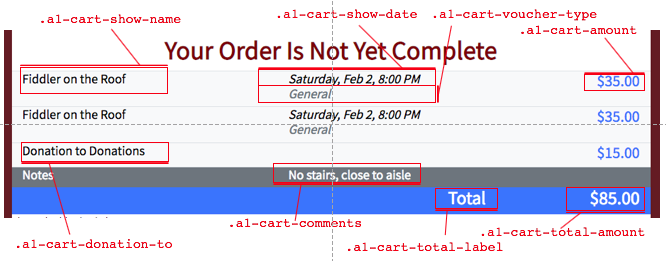See this article for how to access and upload changes to the Audience1st stylesheet. Below we will discuss various elements within the CSS file.
General Appearance
TBD
Background, colors, etc.
show Div structure here and give example
Reservation Check In and Door List
The reservation check-in table is in a div#checkin and the door list is in a div#doorlist. Within each, you can control the appearance of the columns for patron last name (.lastname), patron first name (.firstname), seat assignments if reserved seating (.seats), name of ticket type (.vouchertype), and the “index letter” in the leftmost column of the door list (.maincolumn). Use a selector such as #doorlist .seats to style only the door list, or just .seats to style the same way in both the door list and the checkin screen.
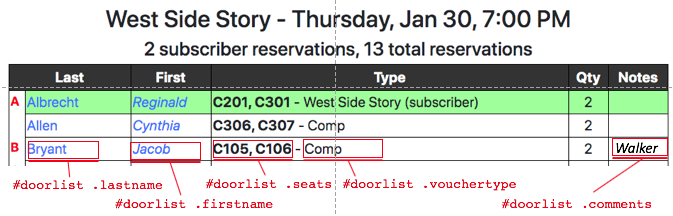
Order Checkout
The patron’s view of the order summary at the time of payment can be customized to highlight the show name, date, and so on in different ways, by styling the CSS classes shown below.